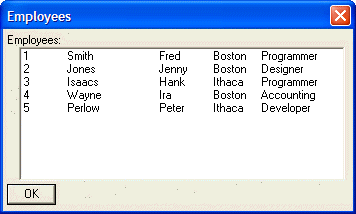Tabbed List Box Control
Description
To display a list box with multiple columns of data, you use the Tabbed List Box control. The syntax for a tabbed list box control is:
[.size variable_name^|n1|n2|n?|choice_array] or [.size variable_name^|n1|n2|n?|choice_variable]
Where n1, n2, n3 etc. are integer values that control the size of each column in the list box. For example, if you specified a formatting string of |1|2|, the list box would be divided into two columns. The total width of the list box would be 3 'logical' units (1+2). Column 1 would be 1 logical unit wide, (or 1/3 of the total width of the list box), and column 2 would be 2 logical units wide (or 2/3 of the total width of the list box). A formatting string of |2|5|2|7| would divide the list into 4 columns, with column widths respectively of 2/16ths, 5/16ths, 2/16ths and 7/16ths or the column width specified by the size parameter. The entries in the choice_array or choice_variable are separated into columns with the tab character.
Dim employees[100] as C
names = <<%a%
1 Smith Fred Boston Programmer
2 Jones Jenny Boston Designer
3 Isaacs Hank Ithaca Programmer
4 Wayne Ira Boston Accounting
5 Perlow Peter Ithaca Developer
%a%
employees.initialize(names)
result=ui_dlg_box("Employees",<<%dlg%
Employees:;
[.64,10selected^|1|1|3|1|1|employees] ;
<*&OK>
%dlg% )Limitations
Desktop applications only
See Also